WooCommerce 2.6 “Zipping Zebra” was released on 16th, June 2016 and one of the new features added is the Payment Token API which standardized the way in which tokens are stored and displayed.
With this new feature a payment token/authorization code from Paystack can be saved when payment is made by a customer and subsequently use to make payment for subsequent orders by the customer.
Version 2.0.0 of the Paystack WooCommerce Payment Gateway now allow a customer to save their card details on Paystack servers when placing an order and anytime they come back to shop they can just select that saved card and use it to pay for an order without entering the card details again.
NOTE: Card details are saved on Paystack servers, not on your store.
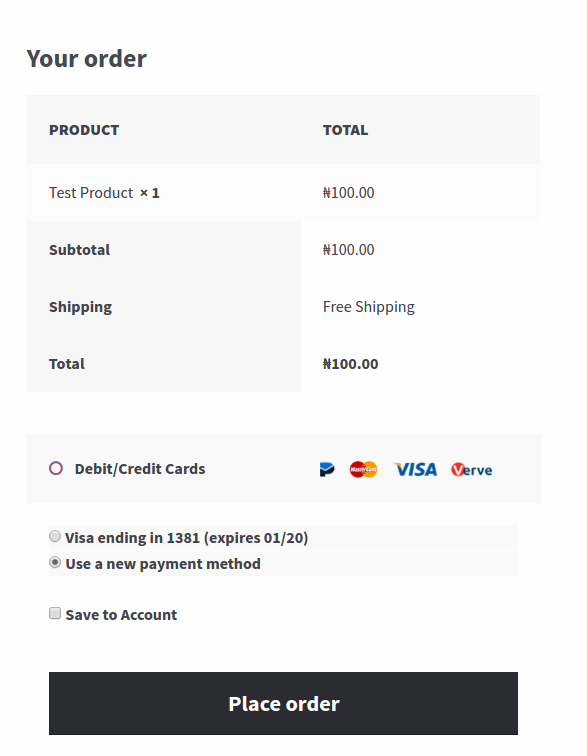
A customer saved card displayed on the checkout page
To be able to use the saved card feature on your site you need to have WooCoomerce v2.6 or higher installed and a valid SSL certificate installed on your site (you will need to contact your host about installing a valid SSL certificate).
The saved card option is only displayed for a customer that is logged in and can be disabled on the plugin settings page
A customer can also delete any of their saved cards from their account page.
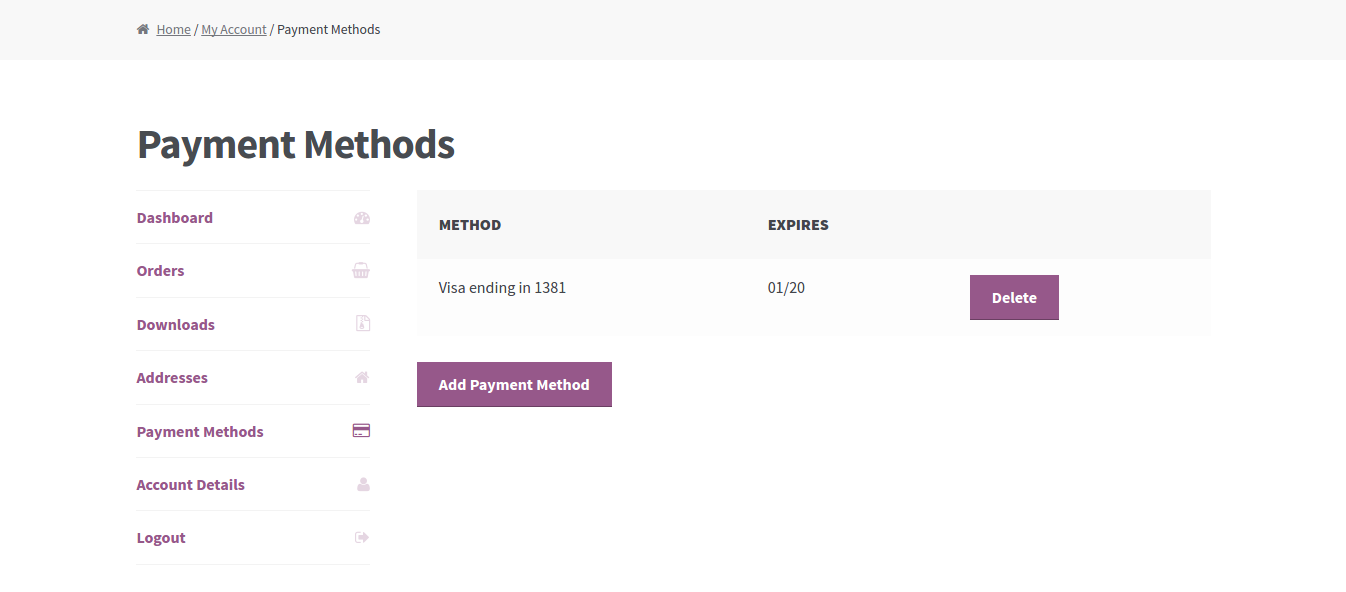
A customer can delete a saved card from their account page
The update will have appeared in your WordPress admin area. So kindly update to the latest version or download the latest version from the wordpress.org plugin directory
Contributions
Contributions are always welcome. If you will like to contribute to the plugin, feel free to fork the repo on GitHub and submit a pull request with your changes.
If you have any issue using the plugin or want a feature to be added to it feel free to contact me by clicking here.
And lest I forget I will like to say a big thanks to everyone that uses the plugin.

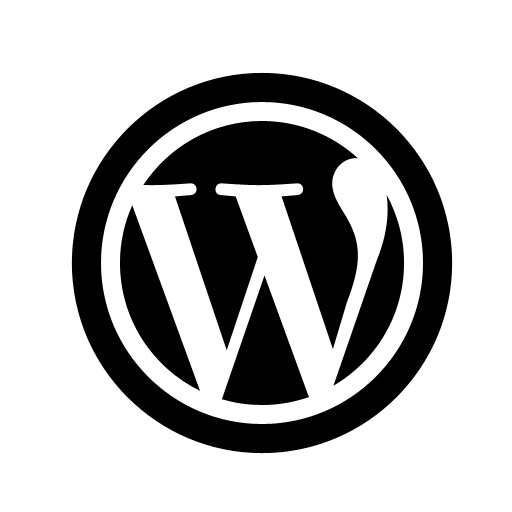 Download from wordpress.org
Download from wordpress.org