This is a short release note for version 5.0.0 of the Paystack WooCommerce Payment Gateway.
Two major features were added in this version, support for Paystack custom filters and creating additional Paystack gateways.
Full Changelog for Version 5.0.0
- Add support for Paystack custom filters
- Create additional Paystack gateways (maximum of 5) using different custom filters.
Add support for Paystack custom filters
Paystack custom filters allows you to control how a transaction is completed. Using Paystack custom filters you can specify the payment channels, the card brands and the banks card that can be allowed for a transaction.
Some usage example of Paystack custom filters are listed below.
- Accept only Guaranty Trust Bank (GTB) issued Mastercard
- Accept only bank payment
- Accept only Verve cards from any banks
- Accept any card brands (Mastercard, Verve & Visa) from some specific banks.
Create additional Paystack gateways (max of 5) using different custom filters
You can now create additional Paystack gateways (maximum of 5) from the settings page. This additional Payment gateways allows you to use Paystack custom filters to control how a transaction is completed.
Once you have selected the number of additional Paystack gateways to be created and click on the Save changes button the additional gateways will be displayed on the payment options.
Each of these additional Paystack gateways can be customized using Paystack custom filters where you can set the payment channels (cards, banks) , the card brands ( mastercard, verve, visa) and the banks card that can be accepted for the gateway. You can also set the payment icons that will be displayed on the checkout page.
Note
The main Paystack gateway can be disabled and only the additional payment gateways enabled for your site.
The update will have appeared in your WordPress admin area. So kindly update to the latest version or download the latest version from the wordpress.org plugin directory
Contributions
Contributions are always welcome. If you will like to contribute to the plugin, feel free to fork the repo on GitHub and submit a pull request with your changes.
If you have any issue using the plugin or want a feature to be added to it feel free to contact me by clicking here.




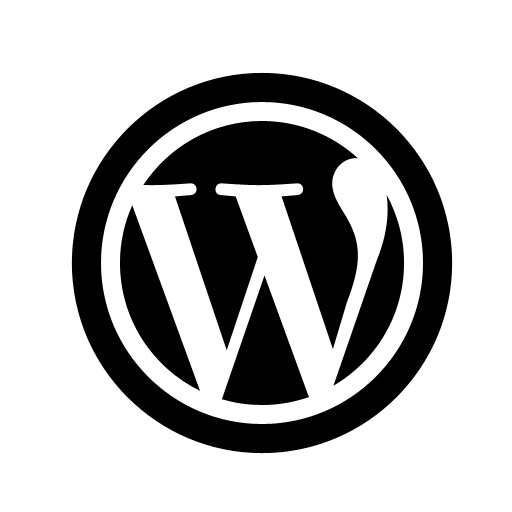 Download from wordpress.org
Download from wordpress.org